Our Support Portal ticketing system is a convenient way for you to get help with our products and services. You can use the portal to create tickets, track the status of your tickets, and communicate with our support team.
To create a ticket, simply log in to the portal and click on the “Create Ticket” button. You will be asked to provide some basic information about your issue, such as the product or service you are using, the type of issue you are experiencing, and a brief description of the issue. You can also attach any relevant files or screenshots.
Once you have created your ticket, our support team will review it and contact you as soon as possible. We will work with you to resolve your issue as quickly as possible.